Address
G001 Padmavati Kripa
Junction Of MG Road & LT Road No 2,
Tilak Nagar, Goregaon West
Mumbai 400104
Maharashtra
India
Work Hours
Monday to Saturday: 10AM - 7PM
Address
G001 Padmavati Kripa
Junction Of MG Road & LT Road No 2,
Tilak Nagar, Goregaon West
Mumbai 400104
Maharashtra
India
Work Hours
Monday to Saturday: 10AM - 7PM
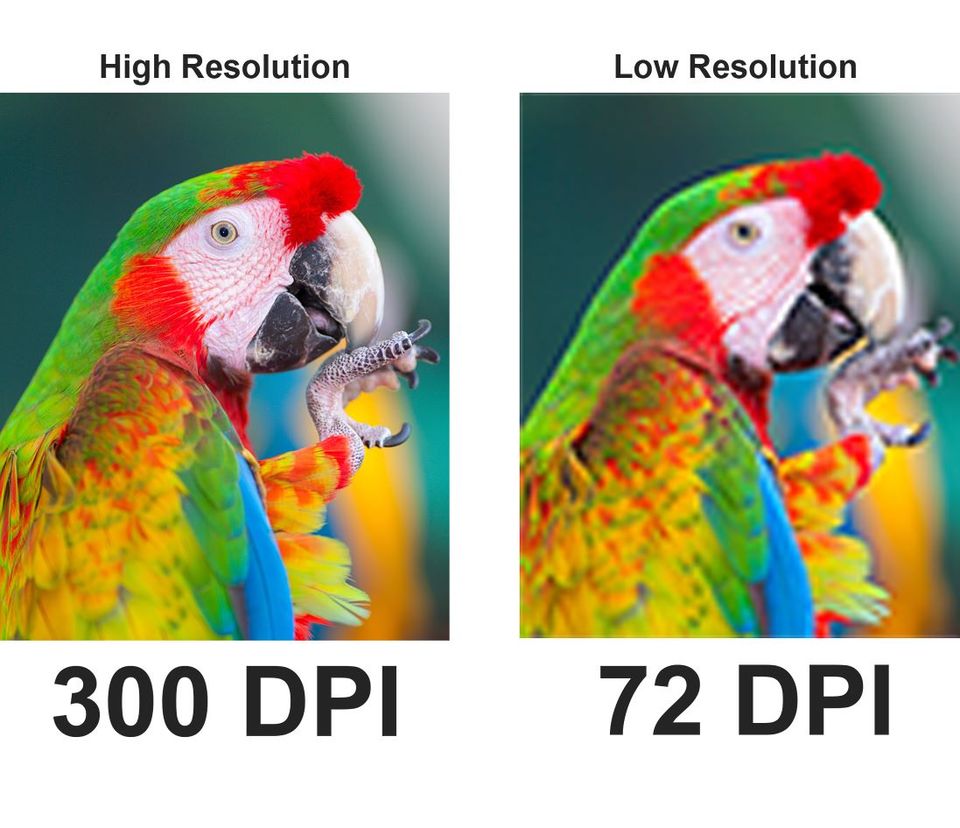
My project looks clear on my screen. Why are you telling me it is low resolution?
If you have ever been informed by a technical team that your files are low resolution when you are confident that your images are high resolution because they appear clear on your screen, then the screen itself is likely the cause.
In our digital world, we spend most of our days staring at our smart phones, tablets, computers, and television screens. We will take a photo on our cell phone, upload it to our social media accounts, and text them to our friends. But what do all of these devices you’re sharing your images on have in common? Well, they are all digital screens which are considered low-resolution devices. This means that images don’t need to be as high-resolution to appear clear on the screen. Since they don’t need to be a high-resolution to be clear, then they don’t need to be saved and uploaded at a high-resolution.
If you were to print those images from your phone, or even images that you found in a quick Google search, then the results will likely disappoint you. They probably appear fuzzy or pixelated once printed. And if you’re printing something out then it is usually important or meaningful, and you want it to look fantastic!
To Get You Started We Have Put Together This Print File Terminology.
Print size is the actual size of the image as it’ll come out printed on the product. It’s measured in inches or centimeters.
Image file size is measured in bytes. It tells you how much space the image takes up on a disk or drive.
A pixel is a unit of measurement for digital images you see on a screen.
Pixel dimensions express the total number of pixels along a digital image’s width (vertical) and height (horizontal).
Resolution expresses the density of pixels or dots in an image. For digital images, resolution is expressed in PPI—pixels per inch. For printed images, resolution is expressed in DPI—dots per inch.
DPI (dots per inch) is a printing term. Digital devices display images in pixels, and printers print images in dots. DPI is calculated using your digital image’s pixel dimensions and digital image size.
The higher the DPI = the more the dots = the sharper the print.
The lower the DPI = the fewer the dots = the blurrier the print.
To help you visualize the relation between dimensions and resolution, look at the images. The images have the same dimensions (width and height), but they have different resolutions (DPI).
So, which one looks the best?